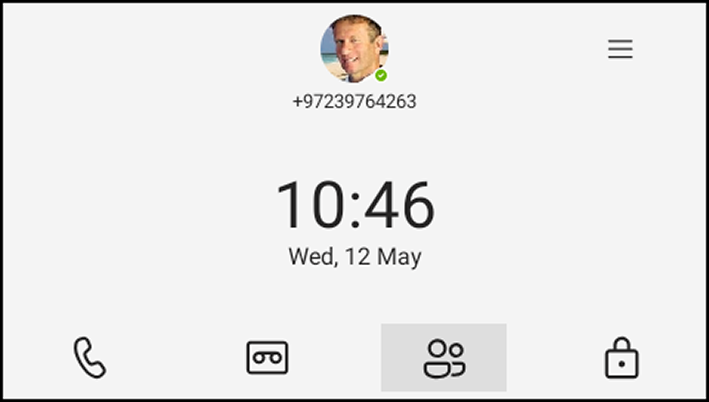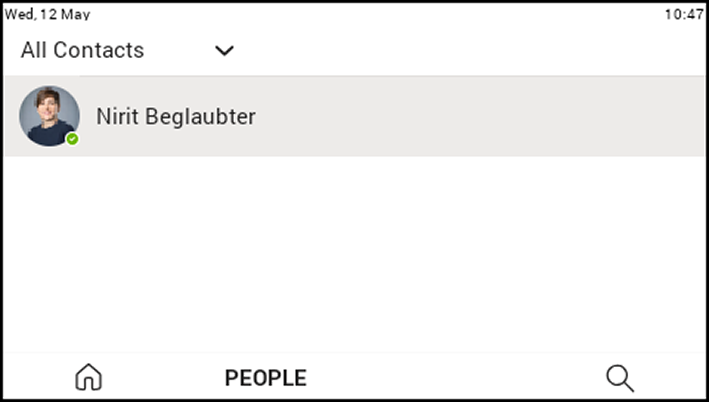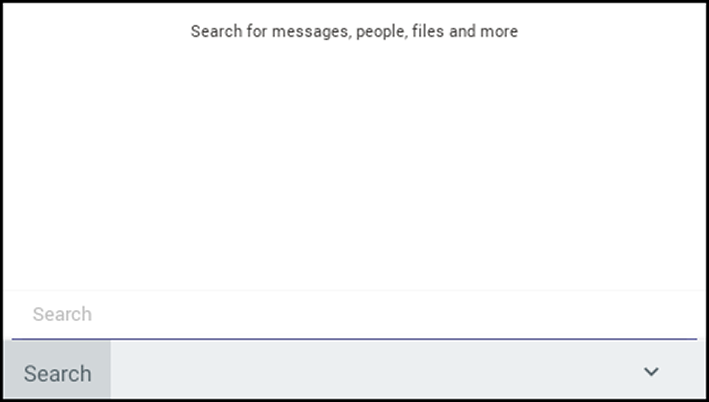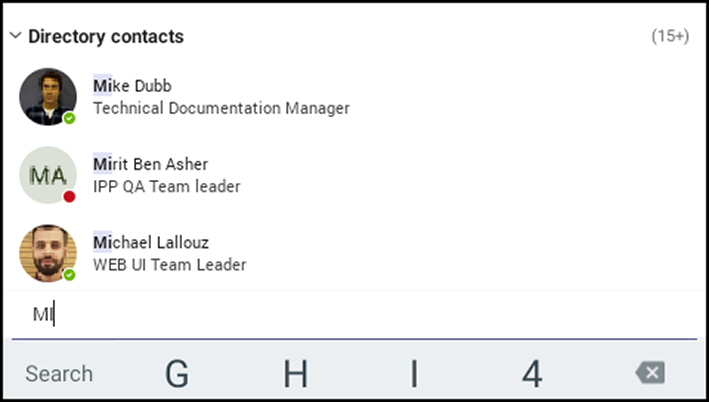Making a Call
Calls can be made in multiple ways, for example, you can press the digit keys on the phone’s dial pad to enter the phone number.
Alternatively, in the home screen you can press the softkey and in the RECENT screen that opens you can navigate to a recent call and then press the OK button.
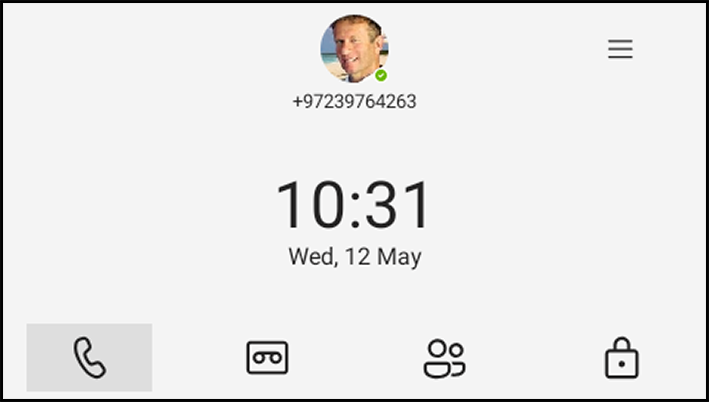
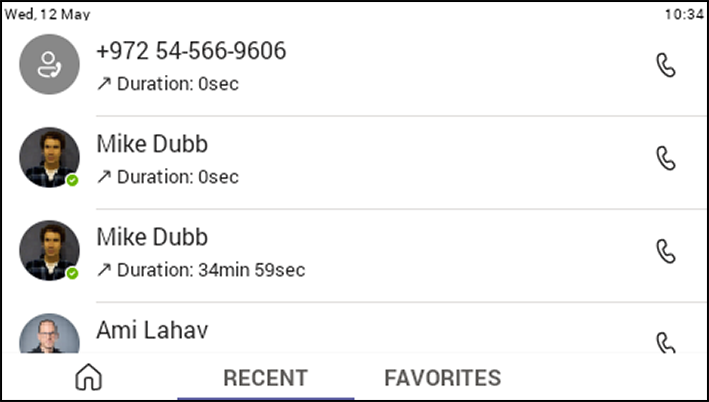
After dialing a destination number, the phone displays the Calling screen while playing a ring-back tone.
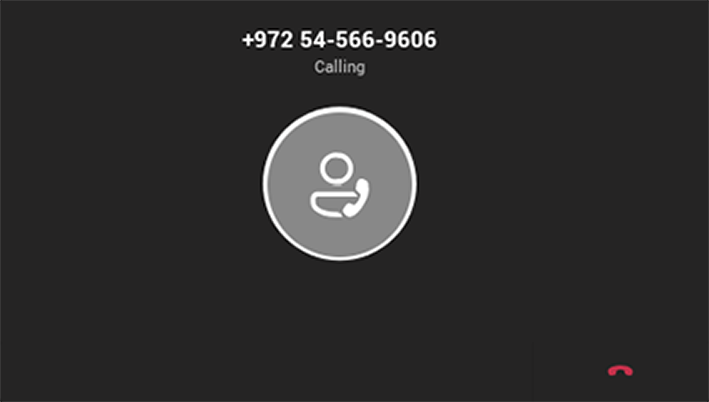
You can alternatively make a call using a speed dial from the People screen or from the ‘Search people’ feature in the People screen.